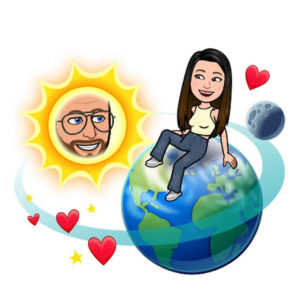Using Snapchat as a beginner can be a little confusing, especially with so many buttons and icons present. We know the significance of Snapchat streaks, but what’s that “Grey X” next to a Snapchat name?
If you are new to Snapchat, you might think it’s a staple cross to delete a conversation. However, the specifics are a bit more intrinsic. You will find this “icon or button” next to a Snapchat contact on the Chat page.
This article will decode everything you need to know about the Grey X next to a Snapchat name and what it signifies.
The Meaning of The Grey X Icon
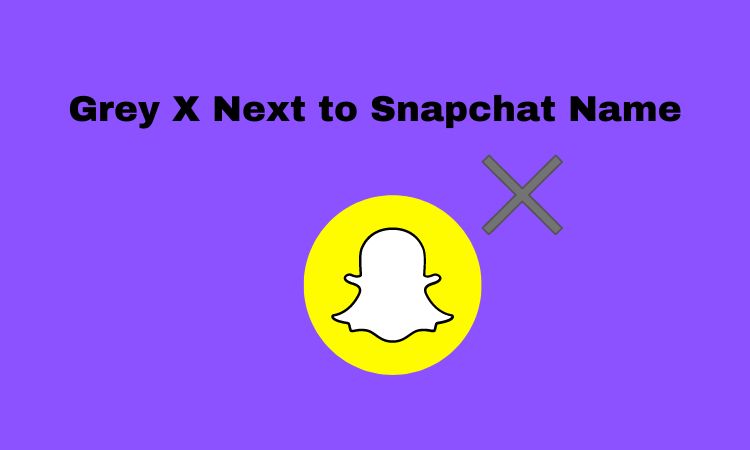
Before we explain the Grey X icon, let us understand the basics of Snapchat’s Chat page.
When someone sends you an image or video on Snapchat, you will find a camera icon beside their name on the Chat page.
When someone sends you a normal text, you will find a text icon beside their name on the chat page.
So, each of these individual “icons” beside the Snapchat name holds some significance. This means that the grey X you notice besides the Snapchat name has a function too. It’s not ONLY there to help you delete a conversion; let us get that out of the way.
So, what’s the real meaning of this Grey X icon?
If you notice the grey X icon, it indicates that the other person has sent you a friend request on Snapchat, and you haven’t accepted it. When you click on the X button, it will redirect you to two options – Okay (to accept the friend request) or Report/Block to report them or delete their friend request.
You might notice the grey X icon beside the names of the people you are friends with on Snapchat. In that case, the X helps you report, block or delete the conversation thread.
Some users initially thought that the grey X was a glitch or an error on the Chat page on Snapchat. That isn’t the case at all. If you notice it pop up beside a chat, you likely need to navigate through the pending Snapchat friend requests and accept and delete the pending ones.
Also Read – What Does WYO Mean on Snapchat?
Examples of Usage
We discussed the meaning of the Grey X icon on Snapchat in the above section, so let us elaborate so you get real-time examples of the why and what.
In the most common situations, the Grey X icon on Snapchat means that the said contact isn’t your friend on Snapchat.
Following are the top four scenarios you should be aware of:
1. Haven’t Accepted Friend Request
The most common reason you see the Grey X beside a user’s name on the Chat page is that you haven’t accepted their friend request to be added to your Snapchat friend list.
2. Removed the Person from the Friend List
If you previously added someone to your Snapchat but later unadded them, that’s another excerpt where you might notice the Grey X pop up beside their name.
3. Other User hasn’t Accepted your Friend Request
If the other user hasn’t accepted your friend request, that’s another possibility why you see the Grey X beside their chat name on Snapchat.
4. Other User has Removed You
Sometimes, you might not realize that the other person has unadded you on Snapchat. In that case, you might notice the Grey X pop up beside their username on the chat page on Snapchat.
Does the Grey X on Snapchat Mean the Other User Unadded You?
The grey X beside a user’s name on Snapchat doesn’t only mean they unadded you. It could mean a lot of other reasons, as we mentioned before.
What we’d recommend you do is check all the remaining possibilities first. If you don’t notice any error from your end, chances are they unadded you.
If you think they blocked you on Snapchat, try sending them a text. If it goes through, you aren’t blocked. However, if the message isn’t delivered, they block you.
Can I remove the Grey X Icon on Snapchat?
If you find the Grey X icon intrusive, you can take action to remove it. Ideally, it starts by identifying why the Grey X is there in the first place.
If the Grey X is due to an error from your end, you can go ahead and fix it. If you haven’t accepted the friend request, go ahead and accept it, and the Grey X should disappear.
However, if the grey X is due to issues from the other user, there’s nothing you can do but witness it every time you open Snapchat’s chat page.
Conclusion
The Grey X on Snapchat has created a lot of complications for first-time users. If you are in the same boat, confused about what it means, we hope this article gives you a basic rundown of the meaning and what you can do to remove it. The one thing we’d recommend you do is to identify what’s causing the error and fix it accordingly.