If you are a Cash App user, you may have noticed an icon which resembles a green building. If you have been curious to know what that is and does, you have come to the right place. In this article, we provide you with a comprehensive answer to your question. Read on to find out more.

What Does the Green Building Symbol Mean on Cash App?
If an icon of a green building appears next to a user’s Cash App name, it means that they have a business account as opposed to a personal account.
Having a business account means that there are no limitations on the amount of money the user receives and the fee for accepting credit transactions is lower at 2.75%. On the flip side, the user pays a 2.5% transaction fee each time they receive a payment on their account.
Also Read: Proven Ways to Save Money While Shopping.
Is My Cash App Account Personal Or Business?
When you create an account on Cash App, it is automatically set to personal by default, so you will have a personal account unless you choose to switch to a business account. If you would like to reconfirm your account type, follow these steps:
- Launch your Cash App.
- Click on your profile picture on the upper right (upper left for Android) corner of the home page.
- On your profile’s settings page, scroll down to “Personal” tab.
- If you see a “Personal” tab, you have a personal account.
- If you have a business account, you will see a “Business” tab instead.
Personal Account vs. Business Account on Cash App

If you have Cash App for personal transactions, a personal account would be good enough to handle your finances. However, if you are a business owner, you might want to look into switching to a business account as it might be more suited to accommodate business transactions.
1. Personal Accounts on Cash App
If you have a personal account, you will not be charged any transaction fee for sending or receiving payments.
Additionally, transactions made on a personal account on Cash App are instantaneous, in that, if you transfer money and it will be credited to the recipient’s account in seconds.
According to Cash Apps terms and conditions, you are only allowed to send and receive transactions only from friends, family and other known persons on a personal account. Translations with strangers are discouraged.
A verified personal account also includes the following conditions:
- A weekly sending limit of $7,500
- A monthly sending limit of $17,5000
- A weekly withdrawal limit of $25,000
- There is no cap on the amount which can be received.
You also have to pay a 3% fee if you receive a credit card transaction to your Cash App balance.
However, if your Cash App personal account is unverified, there will be a sending amount limit of $250 per week. In addition to that, you will not be able to receive more than $1,000 in under 30 days.
If you want an instant deposit, a fee ranging from 0.25% to 1.75% will be incurred upon you, depending on how fast you want the amount to be deducted from your debit card. For standard deposits (which take 1-3 business days), no fee will be charged.
Also Read: 50 Best Travel Tips To Save Money When You Are Travelling Overseas.
2. Business Accounts on Cash App
If you have a business account, it means that Cash App recognizes you as a registered business using their services. As you would be using their platform to conduct business and make profit, Cash App charges a 2.5% fee on all transactions you receive.
Unlike how it is with a personal account, there is no cap or limit on the money you can send and receive. A business account will also provide you with the capacity to conduct multiple large transactions smoothly.
Furthermore, the fee for accepting credit card transactions on a business account is at a lowered rate of 2.75%, compared to personal account’s 3%. A business account also exempts you from having to pay fees for immediate deposits to your bank account or debit card.
With a business account, the Cash App will also send tax documentation which will aid you in filing taxes.
Bear in mind that Cash App regularly reviews all user accounts. They may suspend your account for breaking the rules if your transactions indicate that you are using a personal account to conduct business transactions.
If they deem the offence to be minor, they may automatically convert your personal account into a business account.
How to Switch to a Business Account on Cash App?
If you would like to switch your personal account into a business account, follow these steps:
- Launch your Cash App.
- Click on your profile picture on the upper right (upper left for Android) corner of the home page.
- On your profile’s settings page, scroll down to “Personal” tab and click on it.
- Scroll down until you see “Change Account Type” and tap on that.
- A page with the terms and conditions for a business account will appear.
- Scroll down to the bottom and select “Change This Account”.
- A tab will appear asking you to confirm. Press “Confirm”.
- As a final security measure, Cash App may ask you for a pin or fingerprint verification.
- Factor that in and now you have a business account.
The change from a personal account to a business account is permanent. You would not be alloowed to reverse it to a personal account within the Cash App. If you would like to to change it back, you will need to contact the support team. So, only make this change if you are sure about it.
About Cash App
Developed by Square, Inc., Cash App is a mobile payment service available in the US and UK. The company’s primary purpose is to provide its users with the convenience of transferring money to each other using just a mobile application.
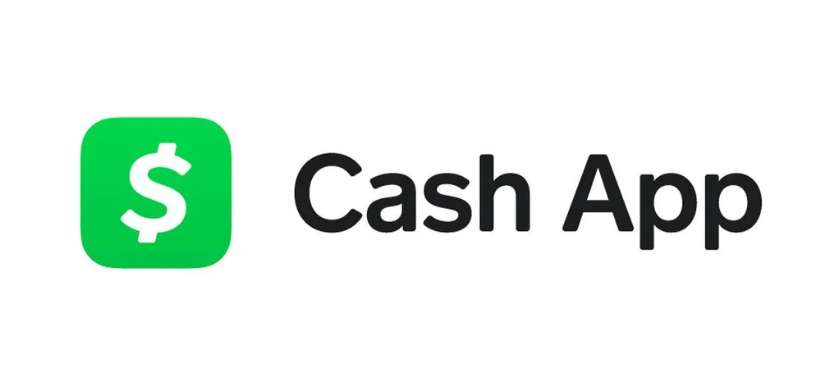
As of September 2021, the company has reported 70 million annual transacting users and US$1.8 billion in gross profit. Apart from credit and debit transactions, Cash App also allows its users to invest in stocks, ETFs, and cryptocurrency. In 2018, Cash App added a feature to facilitate the buying and selling of Bitcoin.
Cash App users can also set up a direct deposit; this feature allows them to receive their salary directly into their Cash App balance. The Cash App is freely downloadable on both Android and iOS devices.
Also Read: Top 101 Financial Secrets You Should Know Before 30.
Frequently Asked Questions
1. Can you switch from a personal account to a business account?
Yes, converting a personal account to a business account is a quick and easy process which you can do within the app. The step-by-step instructions are provided above.
2. Can you switch from a business account to a personal account?
No. Once you have converted your personal account into a business account, Cash App does not allow you to reverse the change within the app.
If you wish to make the switch, contact Cash App’s support team. You can call them using their helpline number or drop a message in their support section.
3. Who can get a Cash App business account?
Anyone who wishes to conduct business transactions can use a corporate account.
4. Can you have two Cash App accounts?
Yes, you can have more than one Cash App account. If you wish, you can have both a personal and business account. However, each account should have a different phone number linked to it.
Conclusion
To wrap things up, the green building symbol on your Cash App just indicates a business account. If a user has this icon next to their name, it means that they have a business account.
If you switch to a business account, you will find the icon next to the settings section on your profile. If you haven’t made the switch and still find the icon there, it means that Cash App has automatically converted your account to a business account based on your transactions.





