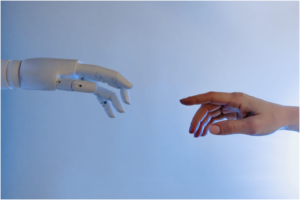Do you feel that you spend your working days under a mountain of emails, meeting requests, expense reports, and seemingly hundreds of other administrative tasks that take up all your precious time?
If most of the time you’ve been wishing that your to-do list would just disappear or magically complete itself, the good news is that automation can actually make that wish come true.
In fact, most everyday tasks in the workplace today can be quickly automated with the right software programs. Here are some ways to automate simple tasks so that you can have more free time and be more productive in the workplace.
Tips To Be More Productive at Work
1. Sorting and Responding to Emails:
Typically, office workers spend about two and a half hours a day sorting, reading and replying to about two hundred new e-mails. That’s 1,000 e-mails and 12.5 hours in a five-day work week; time that could easily be better spent on something else. Looking at the statistics, it’s no wonder that a clean inbox has become the top priority, and thanks to email automation, this is possible more than ever.

If you use Gmail or Outlook, you can set up smart labels that automatically sort the email you receive by keyword or sender. You can also create pre-saved templates for emails that only require a quick confirmation or reply, such as “Thanks,” “I’m working on it,” or “Sounds great!
You can also download software programs that help you automate your email tasks even further; read this article from Send in Blue to learn more about what’s available and how you can use it in everyday office life.
2. Meeting and Appointment Scheduling To Be Productive At Work:
Thanks to technological advances, you don’t have to wait for the big promotion to get an assistant. You can now use software programs that work as AI assistants that schedule all your meetings for you, saving you hours every week.

The concept was created by X.AI, and there’s nothing to download – all you have to do is click your AI assistant Amy in an email, and she will do all the hard work for you. And, the AI wizards are not just for work meetings. You can use them to help you remember birthdays, medical appointments or anything else – just send her an email with the details and she’ll make a note in your calendar.
3. Proofread Your Work as You Go:
Simple spelling or grammar mistakes are easy to make when you’re in a hurry or under a workload, but typos in blog posts, emails or even on your website can be super embarrassing. While you could ask an employee to proofread any potential content, they don’t always have the time or expertise to make sure every little mistake is picked up.
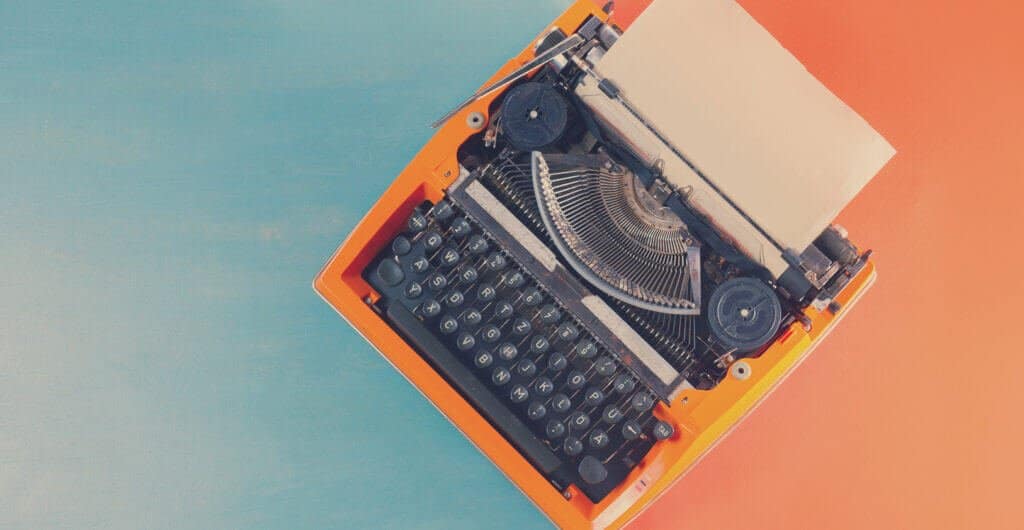
Instead, you can use a program such as Grammarly; you can write directly into the program and it will automatically detect and correct any contextual spelling and grammar errors or poor use of vocabulary so that your writing looks smooth and professional without all the extra effort.
4. Connect the Apps You Use Regularly:

Wouldn’t it be great if all the apps you use every day for your work could communicate with each other? Well, the good news is that tools like IFTTT and Zapier can make this possible; you can connect and automate all your go-to apps with just a few clicks. With Zapier, for example, you can browse through a list of all your favorite apps and choose from a list of pre-built integrations or even create your own custom workflow. Tasks such as creating Trello maps from your Evernote notes or synchronizing your Evernote reminders with your Google Calendar have become so much easier.
5. Automate Repetitive Computer Tasks:
Do you need to do the same computer tasks over and over again, cutting into precious time at work that you could spend doing something more meaningful? Everyday, repetitive tasks are definitely essential, but they’re also quite boring and time-consuming.
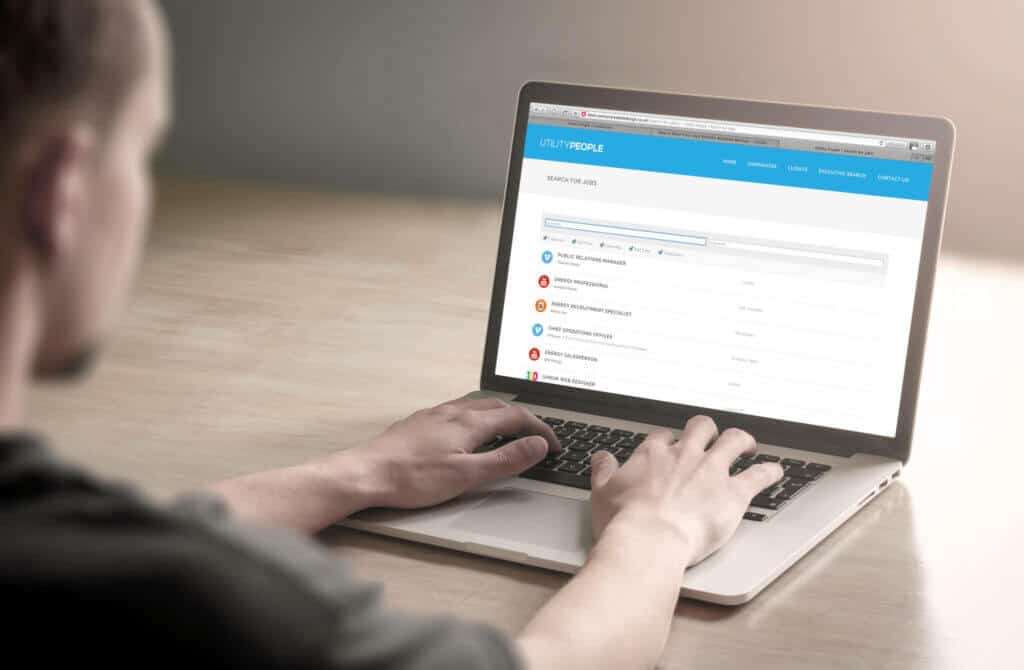
If you use a Windows laptop or PC, use Windows Task Scheduler to create basic tasks, select the frequency of the task, and identify triggers for the task. For example, you could set it to open the same programs every time you log on, or delete all files that are older than a few months.
Mac OS users should take a look at the Automator tool, which has a list of built-in actions for creating workflows for repetitive tasks such as resizing pictures, backing up files, and renaming files.
Small, mundane tasks are an important part of the workday, but they take up so much time. With these innovative automation tools, you can get highly effective results in much less time.