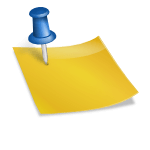The problems of spoofing and identity theft continue to grow in cyberspace, including the most common phishing scams. Phishing scams typically take the form of emails that steal a person’s personal identity and information. Fraudsters and thieves use phishing strategies to steal social security numbers, and bank account and credit card information.
In a phishing scam, the person unknowingly enters their personal information or login details into a site that is pretending to be an authorized or official site. You can protect yourself from phishing scams with the following tips.
How To Recognize Phishing or Spoofing Emails

- Open dubious emails and look for poorly written sentences, poor grammar and misspelled words; these probably indicate a phishing scam. The email may look trustworthy and resemble a website you use, but analysis of the text will often reveal the scam.
- Analyze the overall appearance of the email and pay close attention to possible formatting errors, such as too much spacing between paragraphs or missing spaces between words and paragraphs. Authorized companies and advertisers do not allow unprofessional and simple formatting errors in customer emails.
- Read the name of the company or product supposedly writing to you, and check the email address at the top of the email. If you are not an account holder or customer, you have probably received a phishing scam.
- Interpret the message of the email. Most phishing scams pretend to be authorized websites and ask you to access your account to update your contact information. The email may also contain threats to suspend or cancel your account if you do not access your account and update your contact and credit card information.
- Analyze the source code of the email. Right-click and click “View Source” in the middle of the pop-up menu. The email address given in the literal email must also match the address given in the source code. Phishing emails use two different email addresses, and the secondary email address is usually hidden or obscured in the code.
How to Install a Phishing Filter
Phishing scams try to separate you and your money.
The term “phishing” can refer to attempts to steal money or personal information through email scams or web-based approaches, where PCs are infected with malicious software that collects user names and passwords and allows the originator to use them fraudulently. You can protect yourself against both types of phishing by using filters and staying vigilant.
- Download the latest browser. Most web browsers include advanced anti-phishing filters that warn users about potentially vulnerable websites. Some work by scanning the websites you visit for potentially malicious code, while others operate from a black book of detected attack websites. Others use a combination of the two techniques. If you’re using an older web browser, install the most advanced anti-phishing plugin available.
- Use your e-mail spam filter. With the latest browsers, both application-based and web-based email platforms are equipped with sophisticated spam filters that redirect phishing emails to your spam or junk mail folder. Make sure your filter is enabled and its sensitivity is set to high.
- Update your antivirus package. Premium antivirus software also includes filters that provide additional protection against phishing attacks of all kinds. If you are using a free version, it is likely that one or both of these aspects are not included in your package.
- Install additional anti-phishing plug-ins. If you think you need additional protection, you can install additional free or paid personal anti-phishing plug-ins from the Internet. “Finjan Secure Browsing” and “Netcraft Toolbar” are available online for free. Other anti-phishing programs are also available.
An internet connection not only provides you with a worldwide stream of knowledge but also makes you a target for scammers who use cyberspace to expand their victim base. If you have an email address, you are exposed to the risk of various email address programs, through which fraudsters use a personal communication method to obtain personal information and money from you. Defend yourself by finding out which emails are malicious and which are genuine.
Data Phishing
The term “phishing” is used to refer to fraudsters or companies of low standing sending a mass email to get at some of your personal information. Phishing can be difficult to detect because it comes in many forms. Typically, phishing is a seemingly authorized email from a company you know and trust. The email may ask you to verify your bank account information. On closer inspection, the logo may be similar, but the email address is not that of the trusted company. A real company wouldn’t ask you to verify private information via email at all. A good policy is to never give out personal or financial information unless you were the one who initiated the transaction process.
Asking for Help
Fraudsters may be looking for (and trying to get) hundreds or thousands of dollars from you. This can be done in several ways. You may receive an email from a foreign dignitary who says that he is imprisoned in his country and needs money to escape, while promising you a big profit in return. There are even fraudsters who have been identified who, like a friend from your contact list, send you an email saying that she is being held prisoner in another country and wants money. Always confirm this information verbally before sending money to a friend in need and keep your wallet sealed to foreigners.
Bank Scams
Bank scams can rob you of your assets and status. They are sometimes called 4-1-9 frauds and occur when you receive an email from a foreign (stereotypically a Nigerian) bank. The email states that the scammer is trying to get the person to accept a huge sum of money for guardianship or transferring money in US dollars. A religious person may provide the fraudster’s bank details to enable the transfer, whereupon the fraudster will steal money from the person’s bank account.
Fake offers and lucky draws
It is a dream to win a lucky draw, which is why scammers with prizes and winnings entice people into revealing their personal information. In your email, you will find a message saying that you have won a lottery or that you have been approved for a free product. All you have to do is follow links to an authorized website to enter your personal information: your name, contact address, bank account and/or credit card number. Never give such information to anyone who contacts you by e-mail.
Anti-Phishing
The anti-phishing capabilities of a web security suite can detect obvious scam websites from genuine ones and alert you to websites that try to trick you into revealing passwords and other sensitive information. An authentic security suite should be able to keep you away from malicious websites.