Social media is a great place to share your life with your friends and family, and to connect with people of similar interests from all over the world. For others, it’s also a place to find work and even start new ventures online.
No matter how you use social media, some things are common. You need to create good content, and then get it to the people who care about it. With how competitive it’s gotten, there’s no way you can get away with badly edited or poor quality photos.
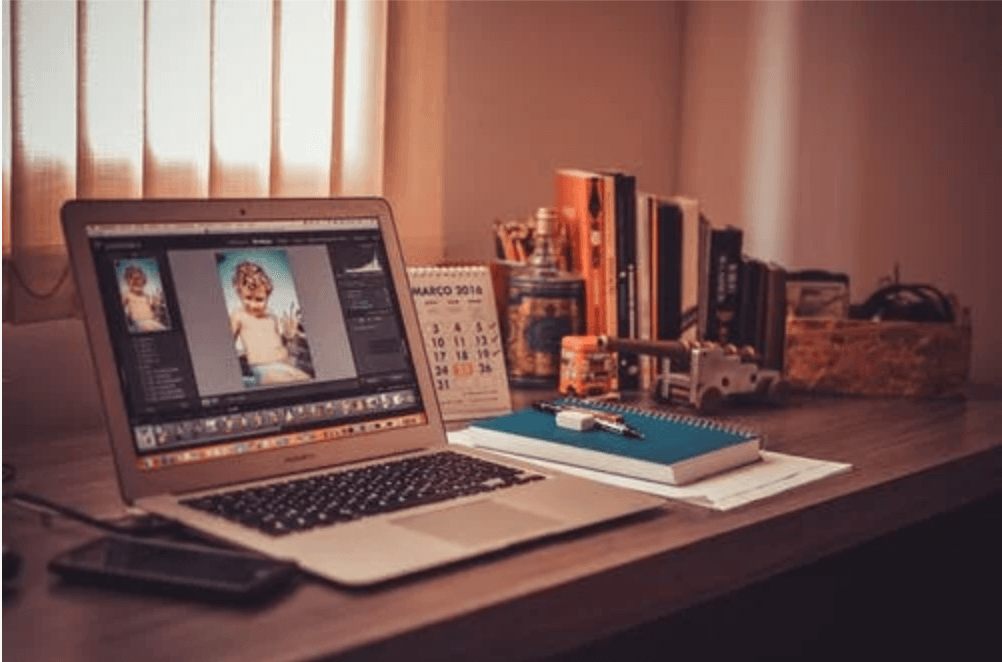
This is where social media editing comes in. Before you post any photo, edit the photo itself and the social media captions to make sure they’re on point, and say what you want to say.
Download an Editing App
Most editing features in your phone and on social media aren’t enough to give you the photo quality you want. Instagram and Facebook, for example, have very limited editing options, and the phone’s editing app isn’t very specialized either.
On the other hand, apps like Facetune can help you find information about how to remove shadow from pictures, and then help you do it too. They come with presets, filters, and tools to edit things like sharpness and contrast in all your content.
Learn Basic Editing Tricks
Some problems occur quite frequently in the photos you take, like bad lighting and messy backgrounds. It can be worth the effort to learn how to fix these issues, especially if you’re serious about making social media a big part of your life.
Apps like SnapSeed are free and can help you get rid of messy backgrounds, for example, and there are also countless paid apps that are very helpful (and powerful) editing tools.
Once you know what to do, all it will take is a few minutes to get your photo Insta ready, and you’ll see a massive improvement in the quality of your content.

Use Social Media Editing Tools for Finishing Touches
If you’re pretty happy with a picture and want to post it now, you can give it some final touches on the social media apps. The editing features provided by Facebook and Instagram are great for final touches and some small changes.
These editing tools can also help you create a cohesive theme on social media, but Instagram filters can be a bit intense. If you want, you can play with the intensity of the filters and make sure they’re not any more intense than you want them to be.
Still, we wouldn’t recommend them for any heavy editing.
Get Some Extra Eyes on Them
A lot of times when we edit something, it can be hard to tell if it’s good enough or not. It can also be harder to pick up on whether it seems natural or not, which is why you need to make sure you get an extra set of eyes on them.
They can tell you whether the editing looks natural or not, and if you need to add some finishing touches to your photos.
Follow Editing Best Practices
Some best practices that professionals follow can save you a ton of time and effort when editing your own content, like avoiding destructive editing. This kind of editing is when you make all your changes to the original photo, so once you’re done the originals are lost forever.
Another great step, apart from always editing a copy of the image, is to keep the original image nearby. Just like how getting an extra set of eyes on your photo can help, so can keeping the original around. Going back to it for reference as you make changes can help you pick up pretty quickly if you’re doing too much or making the wrong edits.





