Has your iMac suddenly decided to shut down unexpectedly? If it happened once or twice, chances are it could be a glitch or maybe a power failure. However, if this is something that has happened more often than that then you probably have some underlying problems you need to address. But, don’t panic.
There are a number of things that you can do to try and fix the problem before having to call a technician to have a look. However, before you start make sure that you have unplugged any and all peripherals. For instance, if you have connected your computer to a secondary monitor using a thunderbolt 2 hdmi adapter, make sure to disconnect them.
#1. Check Your iMac’s Power Source
One of the most obvious causes of your iMac shutting down unexpectedly is a faulty power source. You need to make sure that you check out all the electric plug ins to your computer and also check the electrical outlet, as well. There is a chance that your desktop is not the one with the problem, but that you have a faulty power adapter.
You can check to make sure that this isn’t the case, by connecting other devices to the power source. If it doesn’t work, then you will be able tot tell that the outlet is the one with the problem. However, if it is still working, then the next step is to check and see if your iMac has a connection problem. In this respect, check to see if your power cord is faulty, as it may have some visible signs of damage.
#2. It May Be An Overheating Problem
When it comes to computers, there is always the chance that your iMac has an overheating problem, which is causing the sensors to perform forced shutdowns. This is a common problem that is often a result of either opening too many intense programs at once, run-in your iMac with an overly-full storage space or connecting too many peripherals to your desktop directly. You can often prevent such problems by getting yourself a 7 in 1 usb c hub to help ease the burden of connecting too many peripherals at once to your iMac. You should also be making sure that you only use the essential apps that you need. If you have excess applications that are consuming a large amount of space, then you can either delete them or transfer them to an external storage device like an SD Card. However, since iMac’s don’t have SD Card ports, you will need to make use of an sd card hub.
The overheating may also be caused by your iMac’s fans being clogged up by dust or grime over time, which is forcing your fans to work harder to keep your computer cool. You can place your hand in front of the vents while the iMac is on and feel to see if there is any air blowing out of the vents. If there isn’t then your fans may have a problem, which may explain the random shutdowns. In such a case, you can schedule a checkup at the nearest Apple Store. However, if you do feel air blowing out of the vents, then it may not be a hardware problem but a software issue causing these shutdowns.
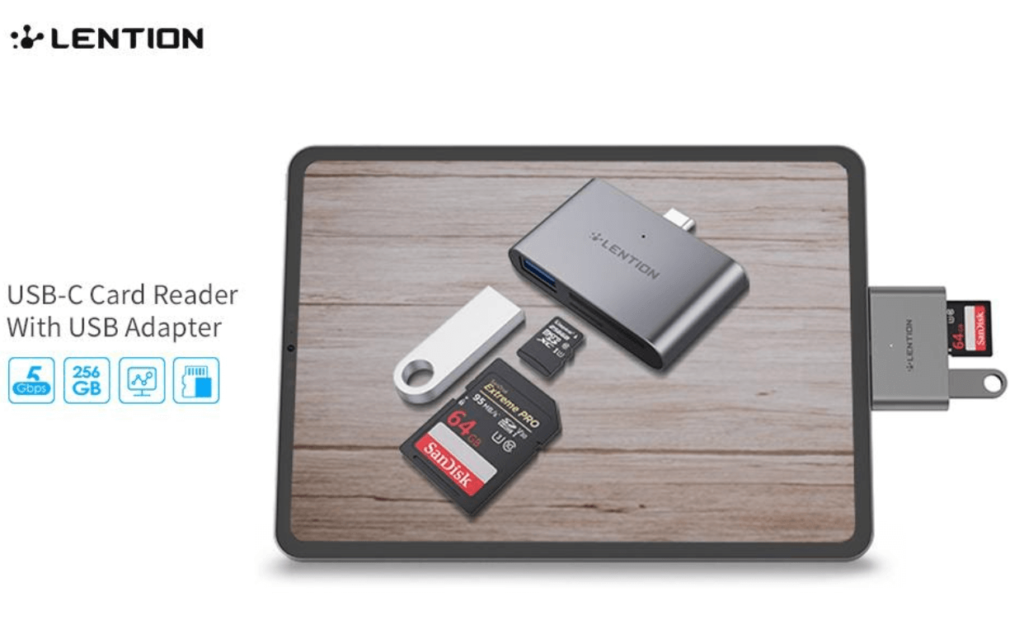
#3. Install Anti-Virus and Update macOS
If the problem is software related then the first thing you should do is to examine any recently downloaded files or installed applications. There is a chance they could be the ones causing the problem due to a malware infection. In this respect, it is always recommend that you make use of the when transferring files and data across devices to help mitigate the risk of downloading a corrupted file. You can also install an anti-virus program to help scan for any viruses or malware program that may be in your system.
Alternatively, you can try checking to see if there are any new macOS updates that are pending. It could be that there is a system bug that is causing the shutdowns and an update patch may just be the solution to fix it. However, do make sure that you backup your data before doing so. You can also make use of an external storage disk or connect your iMac to another computer using the best usb c docking station to efficiently back up your data in case something goes wrong.
#4. Take it For A Checkup
In the event that all these previous solutions to help to fix the problem, then the next best thing is to take your iMac for a full diagnostic checkup a the nearest Apple Store. You can schedule an appointment by phone and they should be able to figure what the cause of the problem is and how to permanently fix it.






