Putting together a photo slideshow is actually a great way to tell a story, whether it’s about a trip, a special event, or something completely different. The only problem is that many people often make several basic mistakes when creating slideshows, which makes them boring.
Of course, you don’t want your viewers to get bored and distracted while watching your slideshow. That’s why there are a few mistakes that you should avoid at all costs:
Mistakes to Avoid In Photo Slideshows

1. Making the slideshow too long
Slide shows that are too long and contain too many photos will almost always bore their audience. No matter how interested they are in the beginning, after a minute or two they will start to get a little bored.
Avoiding this mistake is easy: create slideshows that are shorter. Try to create slideshows that are about 1 to 2 minutes long, which would normally contain about 15 to 30 photos (if each photo is shown for 4 seconds).
2. Not having a narrative
If your slideshow doesn’t contain a narrative, it’s really just a collection of random photos. While some photos may interest the viewer, others are not interesting – and overall, it gets boring much faster.
The narrative is the glue that holds your slideshow together, and it really can’t survive without it. The best thing to do is to plan the narrative in advance, then select photos and arrange them in the right order to present them to viewers.
Make sure your slideshow has a clear beginning, leads the viewers through the story, and then has a definitive end – that way, you’ll definitely keep viewers interested longer.
3. Poor choice of photos
Many slide shows end up being boring due to a poor selection of photos. This can include anything from low-quality photos to photos that have different aspect ratios, poor composition, or are simply too similar.
In fact, even photos that have drastically different moods can be so jarring that they disturb the viewer’s focus.
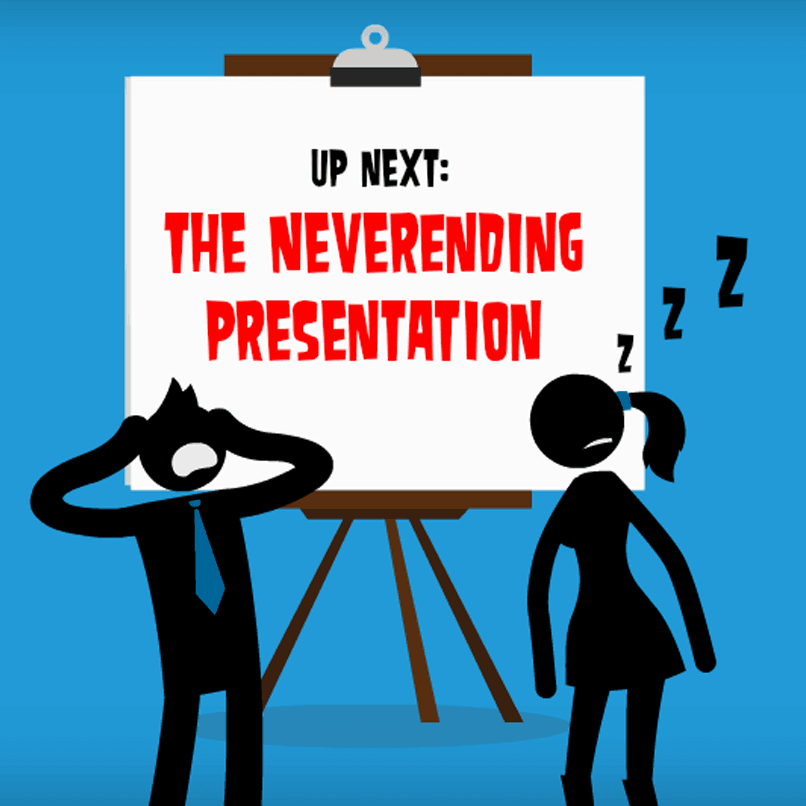
As you can imagine, this error covers quite a wide area, but the best way to avoid it is to be very precise with the photos you use. Scrolling through the photos you want to add in order will help you find the photos that don’t seem to fit.
4. Adding in the Wrong Music
Music can really change a slide show and help to emphasize its mood and evoke an emotional response. But if you use the wrong music, it can counteract the content of the slide show and make it look like a mess.
Both the choice of music and the place where you add it to your slide show are important. The music should be in sync with the structure of your slide show, and you might need to cut it out or even loop certain parts to make it fit in the slide show.
To avoid making this mistake, you’ll need to think carefully about how you want to add music to your slideshow, and perhaps experiment with different options to find the best one.
Avoiding these mistakes can be much easier with the right slideshow creator, and you can try Movavi Slideshow Maker for a start. It gives you complete control over every aspect of your slideshow or can automatically create a slideshow from the photos you want to add.
No matter which option you choose, if you avoid the errors described above, you should be able to see the effect these errors have on your slide show. All in all, it should be able to attract the attention of more viewers, arouse their interest, and really engage them.





